MyDrops Custom Backdrop
$ 160.00 - $ 900.00
Now, you can create your own custom backdrops!
How it works:
1. Select your material.
2. Select your size. ***DIMENSIONS ARE LISTED IN WIDTH x HEIGHT***
3. Upload your design. Need help with file prep? Watch our video below!
4. Enjoy your new one-of-a-kind drop!
What material should I choose?
To learn about the differences in materials, check out our FAQ here.